Experience Seamless PDF Editing with Openpdf
Openpdf allows you to edit text, images, shapes, and notes in PDFs, no accounts or emails are required. Download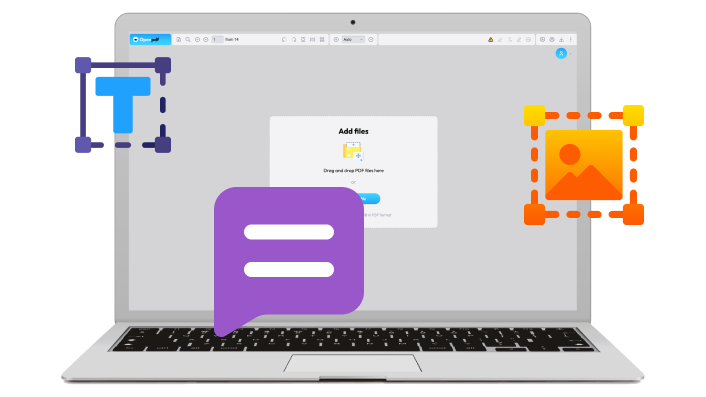
Explore Our Comprehensive PDF Editing Services
-
Text Editing
Easily edit and modify text within your PDFs without any hassle or the need for account creation. -
Image Editing
Customize images in your PDFs by resizing, cropping, or replacing them seamlessly with our intuitive tools -
Annotation Tools
Add highlights, notes, and shapes to your PDFs effortlessly to emphasize important information or ideas.

Experience Effortless PDF Editing Today
Openpdf offers seamless PDF editing without the need for accounts. Edit text, images, and more, completely hassle-free.- Easy and convenient
- No Account Required
- Pro Version Available
Start Editing Your PDFs Now!
Unlock your potential with Openpdf's powerful editing tools designed to simplify your PDF experience. Get StartedFrequently Asked Questions
Openpdf is free with limited features. It requires no account creation or email registration, but requires access to safely using some of your device's resources to access PRO features.
No, Openpdf requires no account creation or email registration to access its features.
To uninstall Openpdf you can use a standard workflow: select Start > Settings > Apps > Installed apps. Then, find Openpdf, and select More > Uninstall.
Unlike many other PDF editors, Openpdf offers free access and no registration, making it a user-friendly choice for all.